Chapter 11 Experiences gathered
Here I will write down how the adventure goes
11.1 Install donkey car on Mac
http://docs.donkeycar.com/guide/install_software/#install-donkeycar-on-mac
Installation went without problem. Note: After closing the Terminal, when you open it again, you will need to type source activate donkey to re-enable the mappings to donkey specific Python libraries
11.2 Donkey car simulator
http://docs.donkeycar.com/guide/simulator/
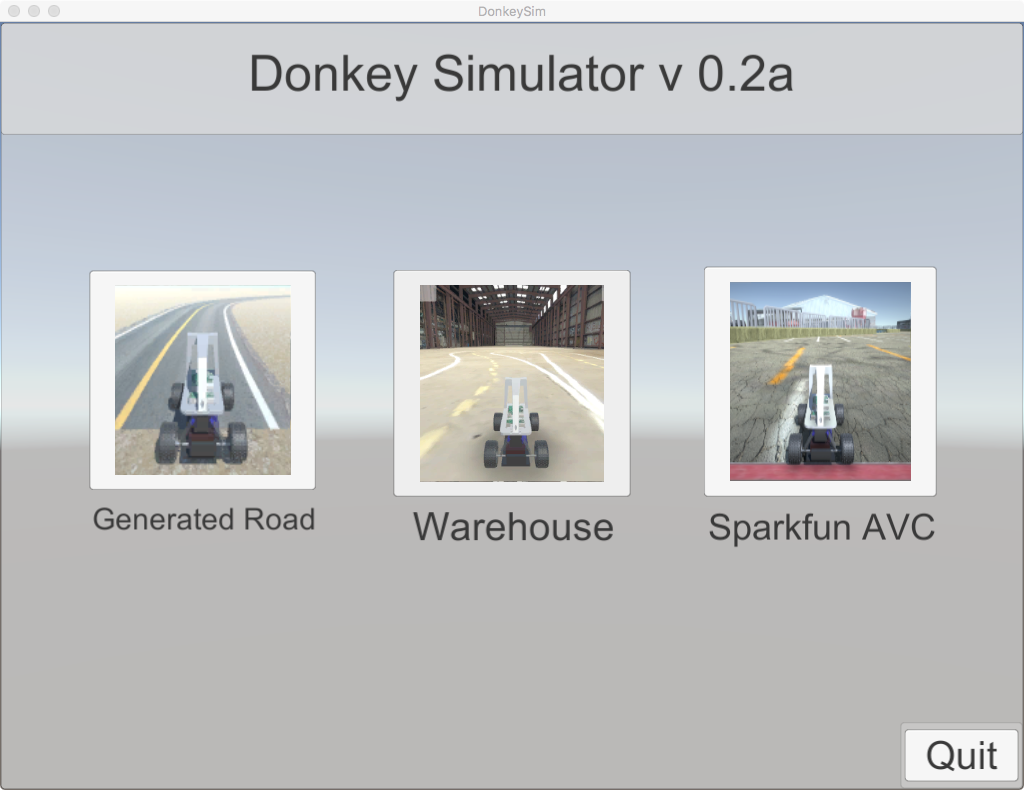
Typical Use
- Start simulator
- Double check that log dir exists and is empty
- Start scene of your choice
- Hit Auto Drive w Rec button
- Vary the Max Speed, Prop, and Diff sliders to obtain a variety of driving styles
- Wait 10-15 minutes until you have recorded 10K+ frames of data.
- Hit the Stop button
- Hit the Exit button
- Move the log dir to the ~/d2/data/ dir where you normally put tub data. - This will create a ~/d2/data/log path.
- Train as usual.